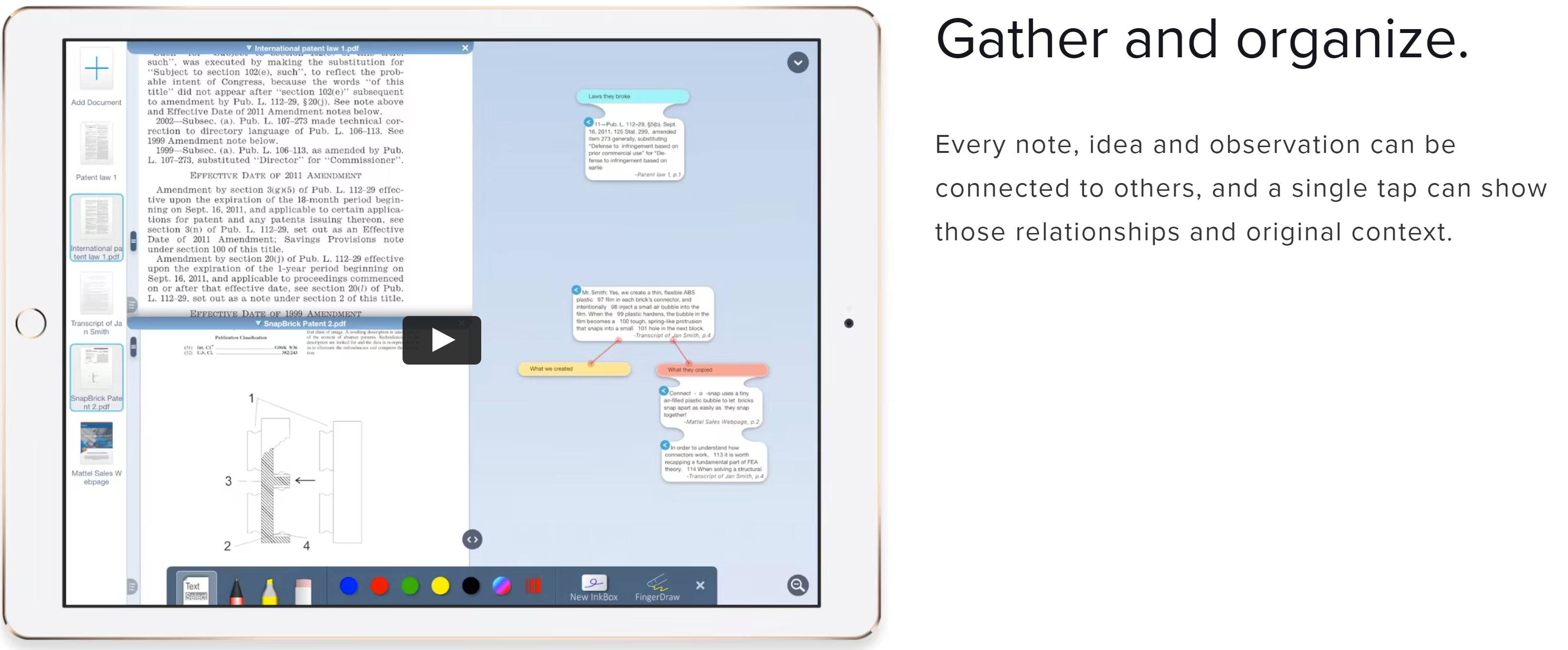LiquidText
Authored by:: Brendan Langen and Joel Chan
LiquidText is an annotation tool alongside PDFs that enables active reading. LiquidText’s simple interface has made it a favorite among Mac and iPad users, including collaboration for synthesis in larger groups.
The tool was described by its founder, Craig Tashman following his PhD research at Georgia Tech in LiquidText A Flexible Multitouch Environment to Support Active Reading. LiquidText allows to “pull out” excerpts and make pointers to context, and use these units on a canvas to weave together a larger understanding, albeit in a less formal fashion
Every project in LiquidText creates a document pane and infinite workspace. The document pane imports and contains all relevant documents, including live user annotations, highlites and connections. Notes, ideas, excerpts, images and connections are written, typed and/or placed on the workspace.
LiquidText makes gathering notes and excerpts frictionless; users do it naturally, pulling out references as they read and dropping them on the workspace. LiquidText allows the user to organize the workspace as they prefer making notes and connecting them to others in the form of a list of notes and/or as mind maps.